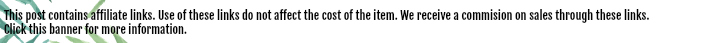
Earlier today I caught wind of the safety pin movement that’s come up as a result of the USA’s presidential election results. I’ve already heard stories of minorities being attacks for their appearance, religion, sexuality and place of origin. I want to do my part in extending my compassion and love for these groups. I feel like the safety pin movement is an easy way to jump start my support for their safety. So I sought out to add a safety pin to my profile picture on Facebook. At this time there is no filter or temporary overlay being offered. So this is how I made one and thought you may want to know, too.
I did all of this from my phone. No special apps or downloads required- Yay!
First, you’ll need a safety pin image. Either one on a transparent background or one on a white background.
You can get a free safety pin image with a transparent background on pixabay. I use pixabay all the time so I’m comfortable recommending it.
I’ll take you through the steps of making a background transparent should you rather go that route, too.
How To Download A Free Safety Pin With Transparent Background Image
(Using pixabay.com because it’s free and the images are copyright free)
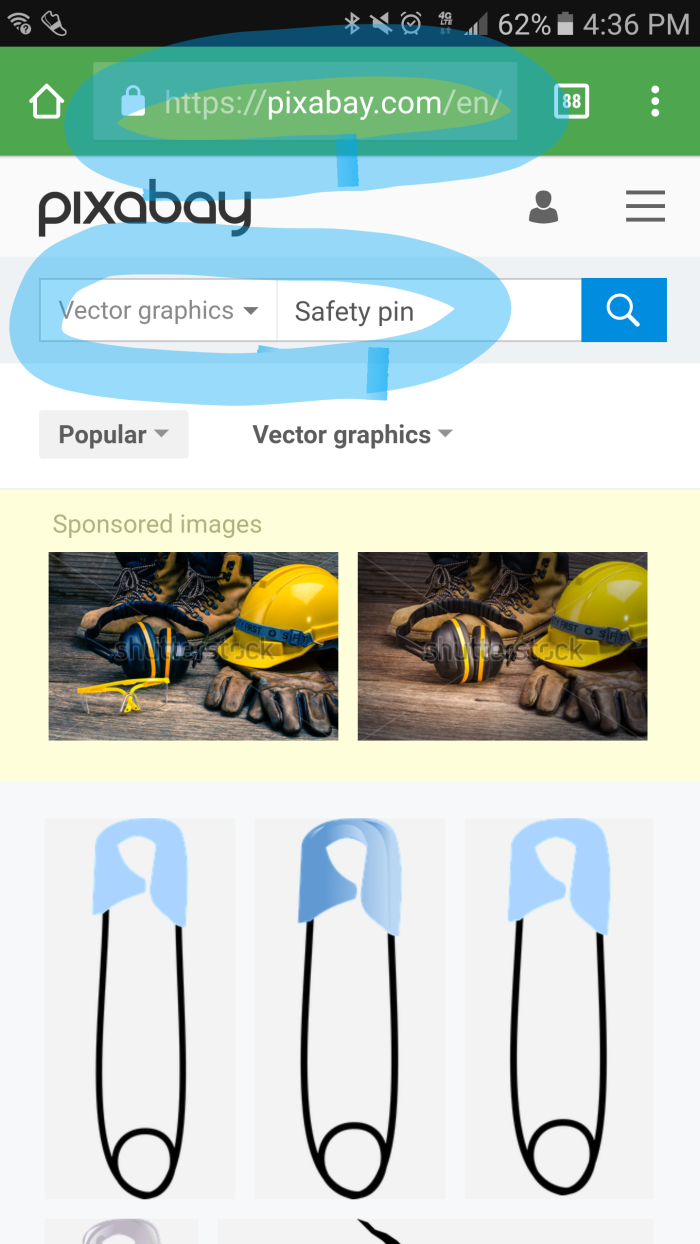
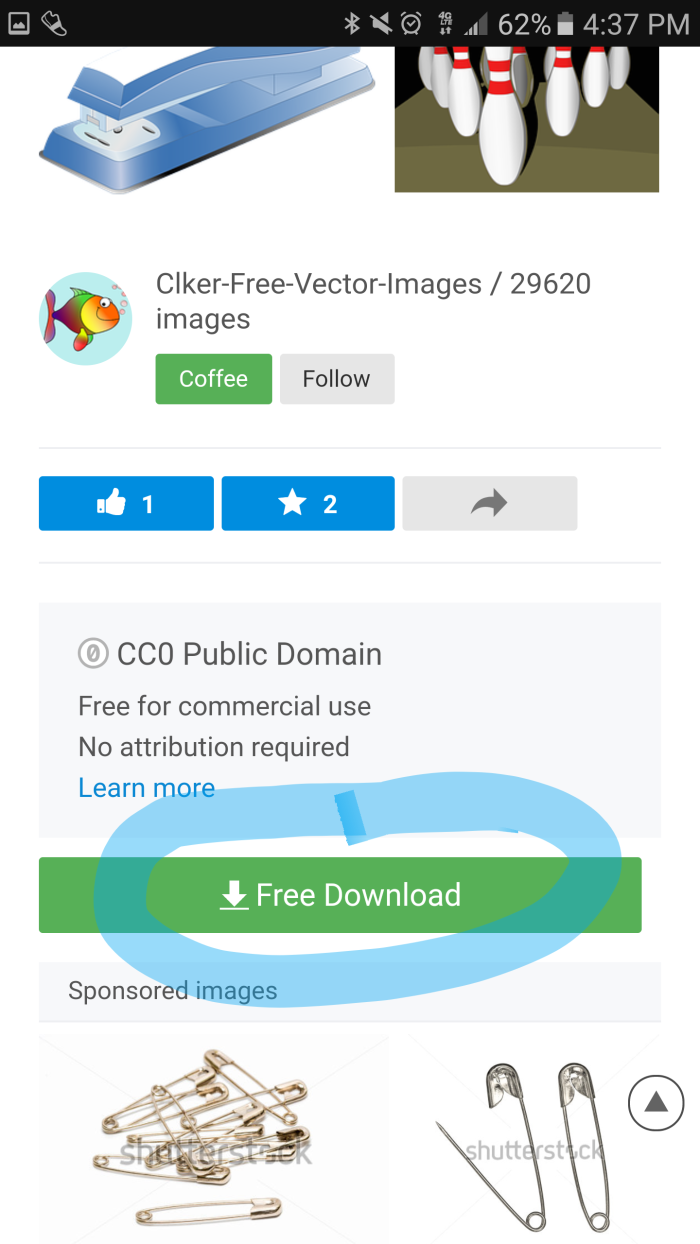
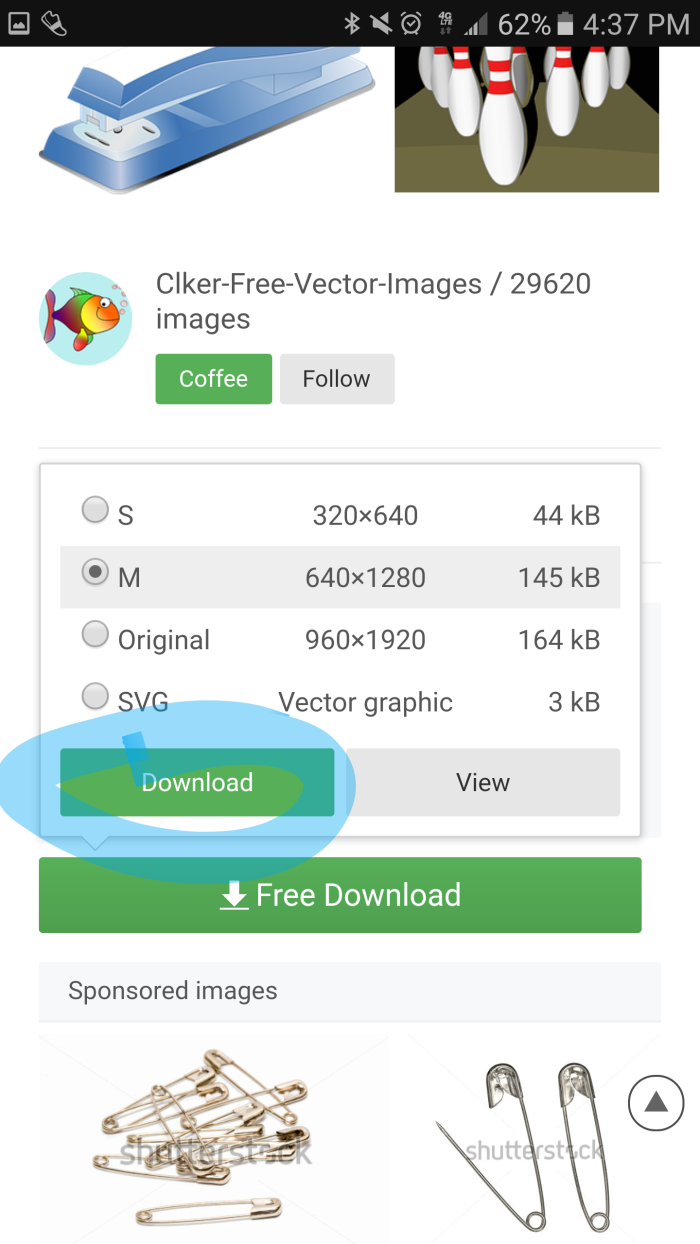
How To Make A Transparent Background
(Using www194.lunapic.com since I use it all the time because it doesn’t require you download anything)
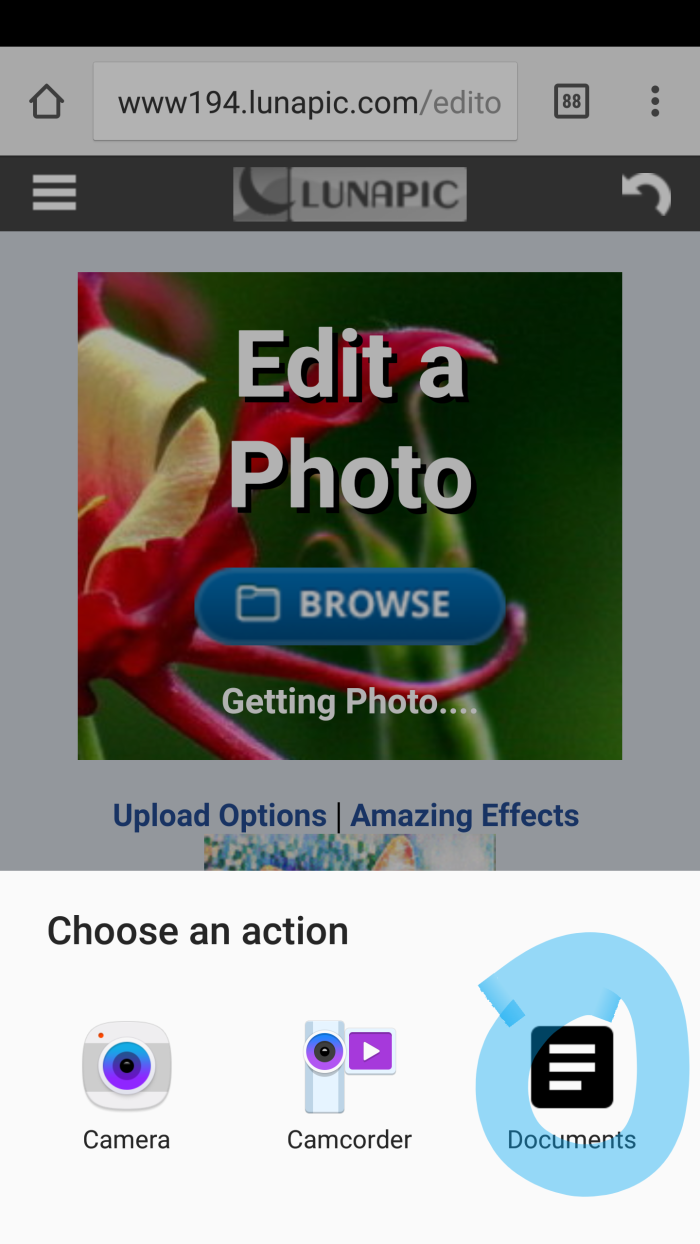
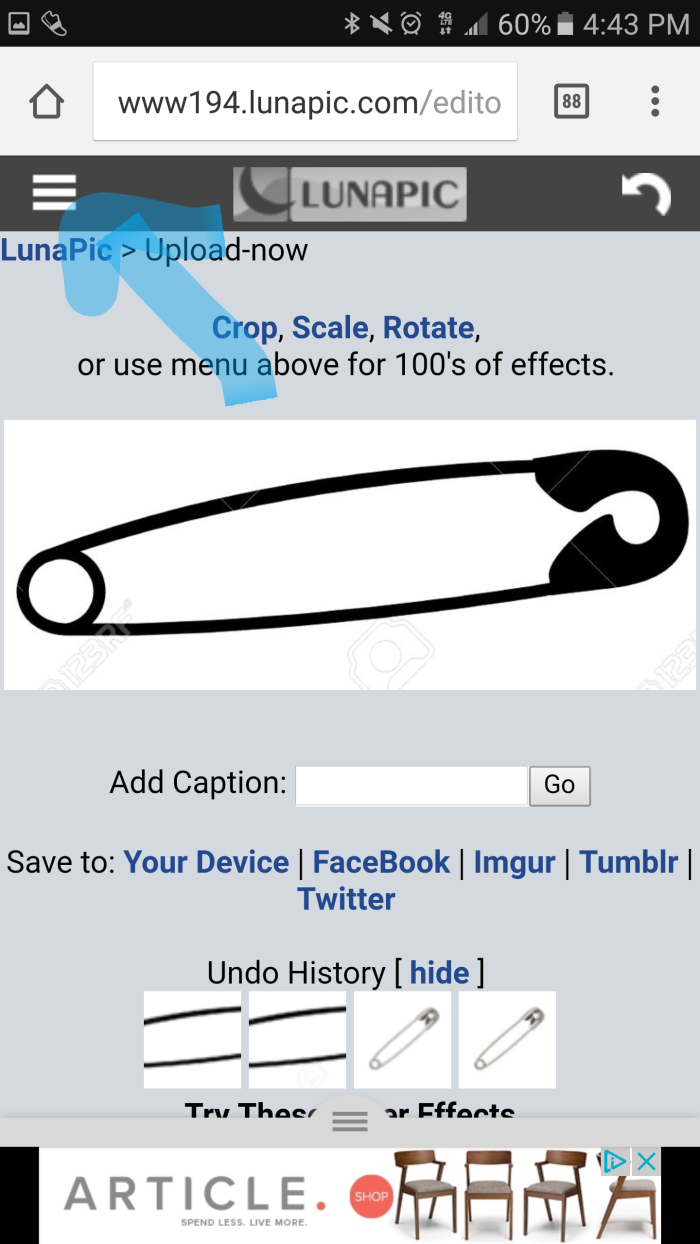
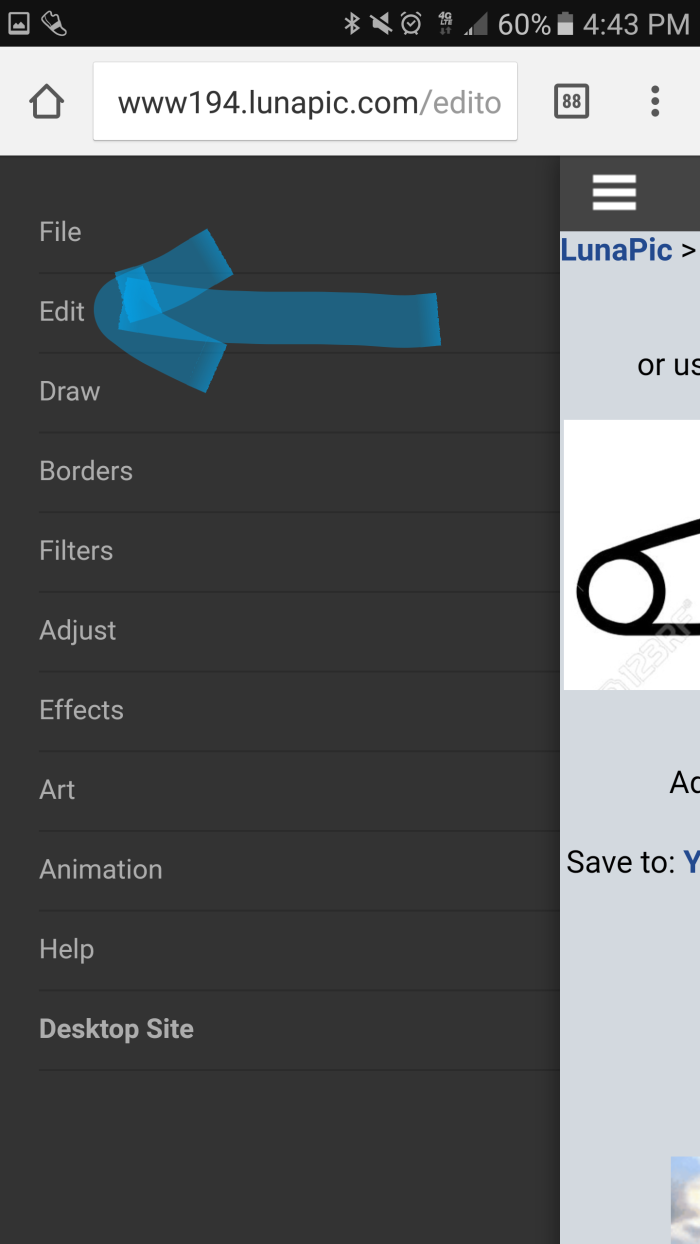
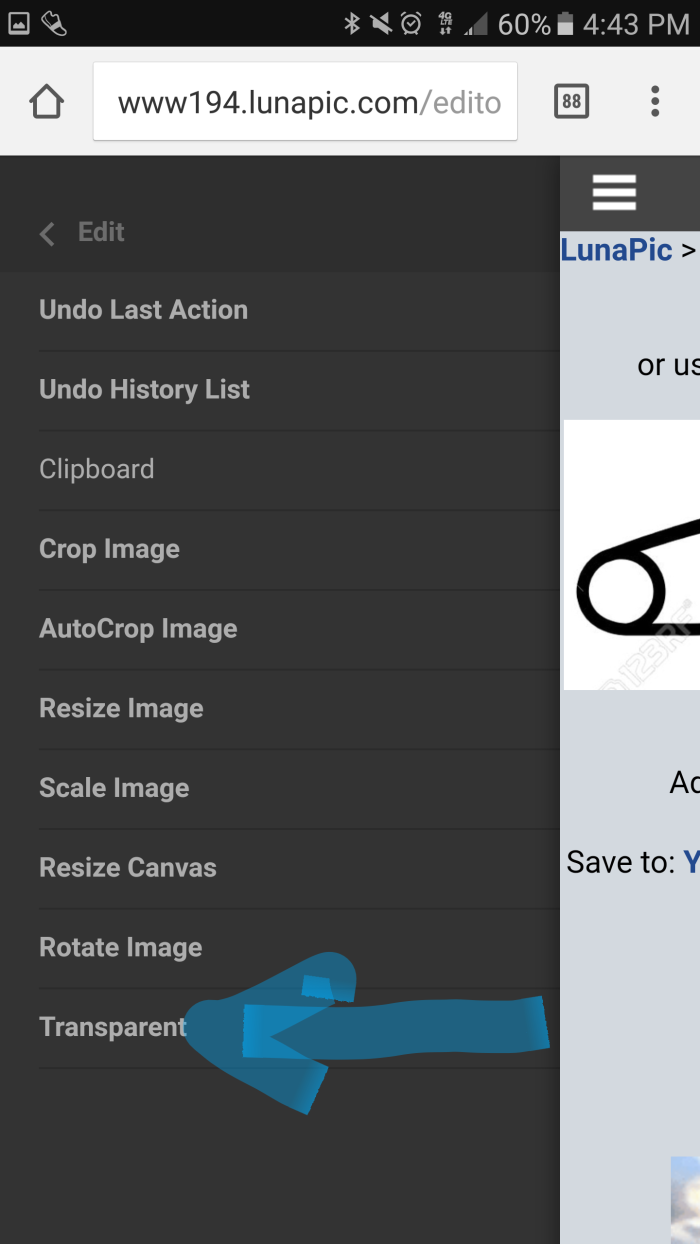
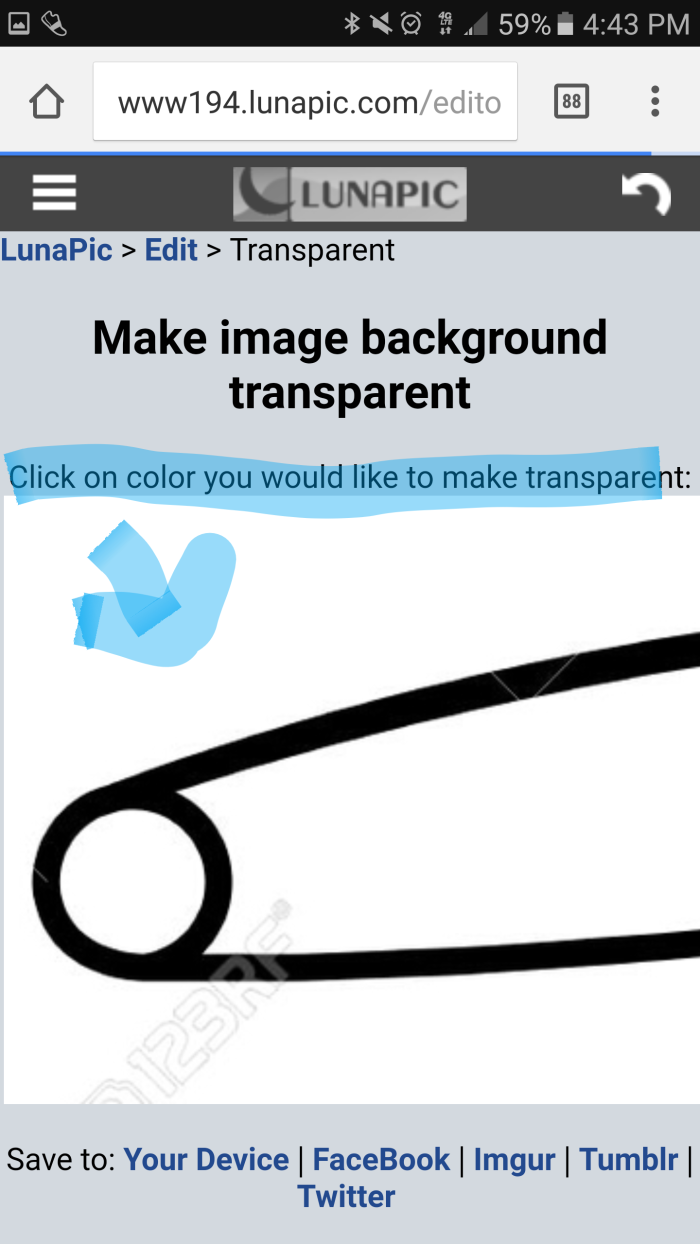
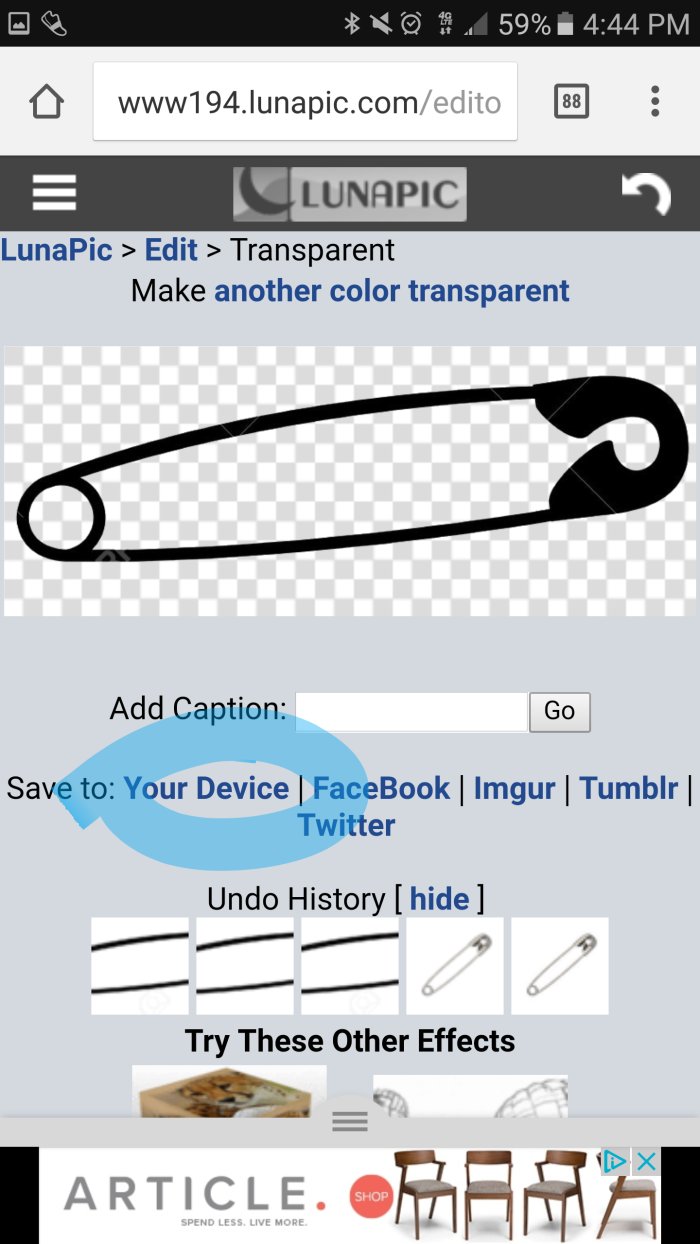
Now that we have a safety pin image with a transparent background through the steps above or because we’very downloaded one with a transparent background already, let’s put in on a picture we want to use as our profile picture.
(These steps will look different from phone to phone. I’m using a Samsung Galaxy S7 Edge)


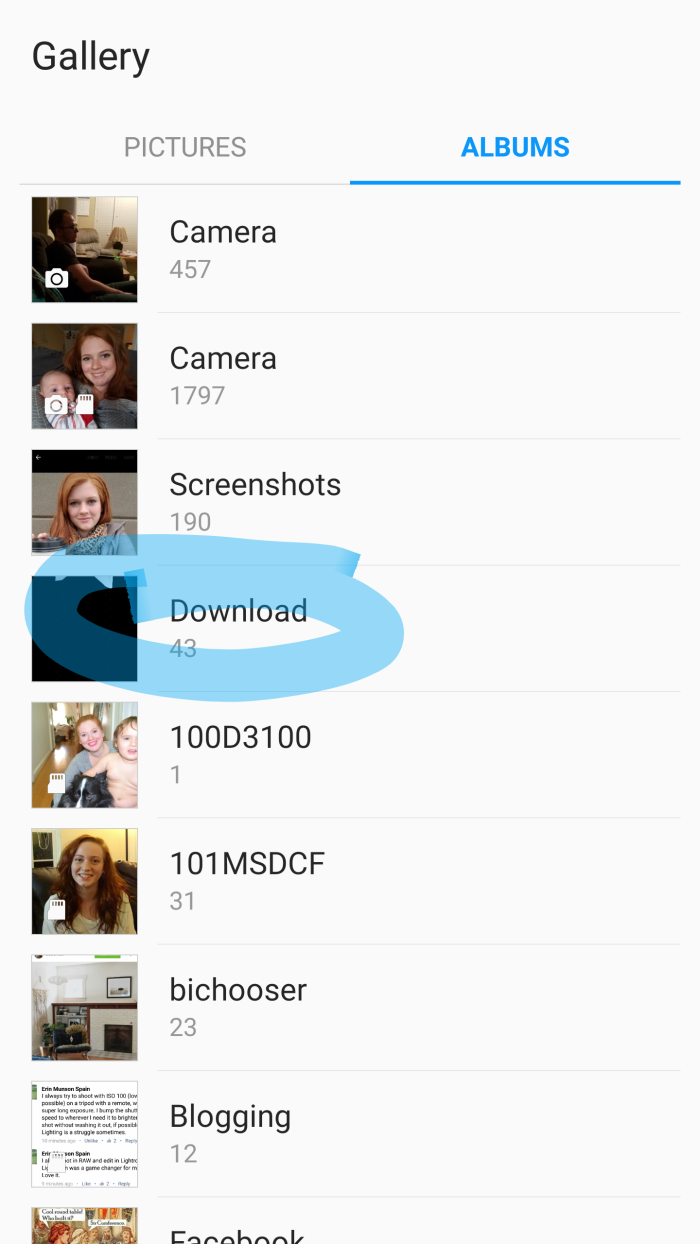
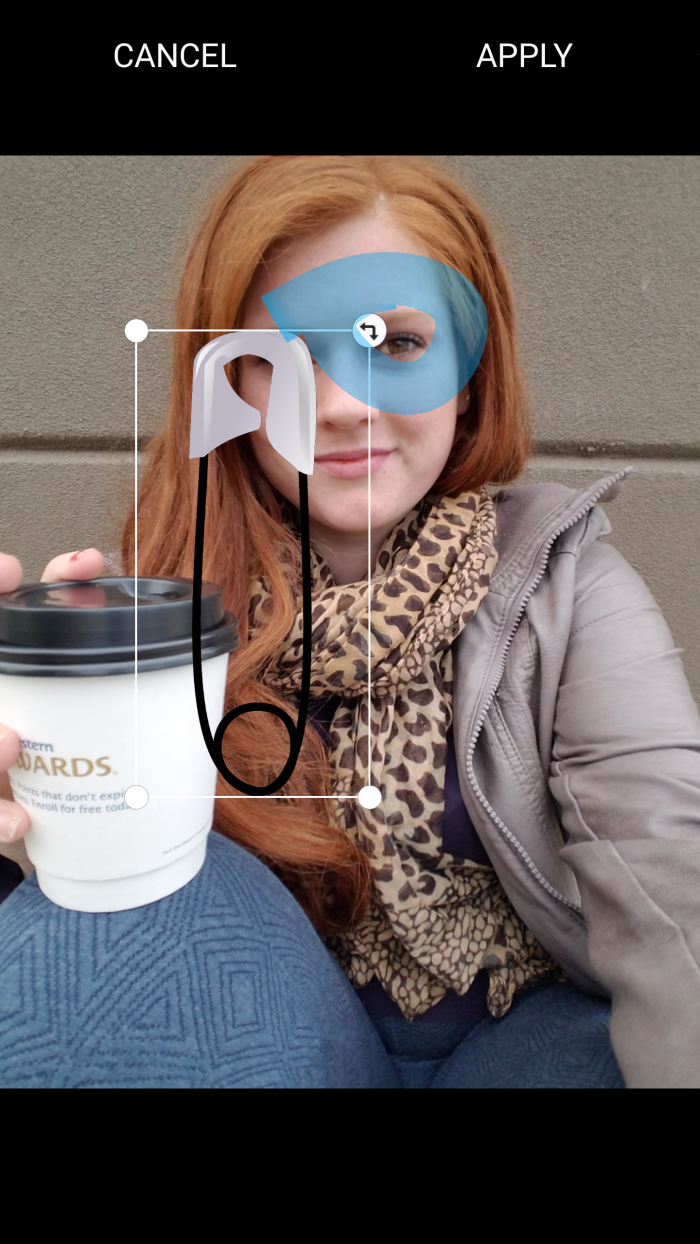
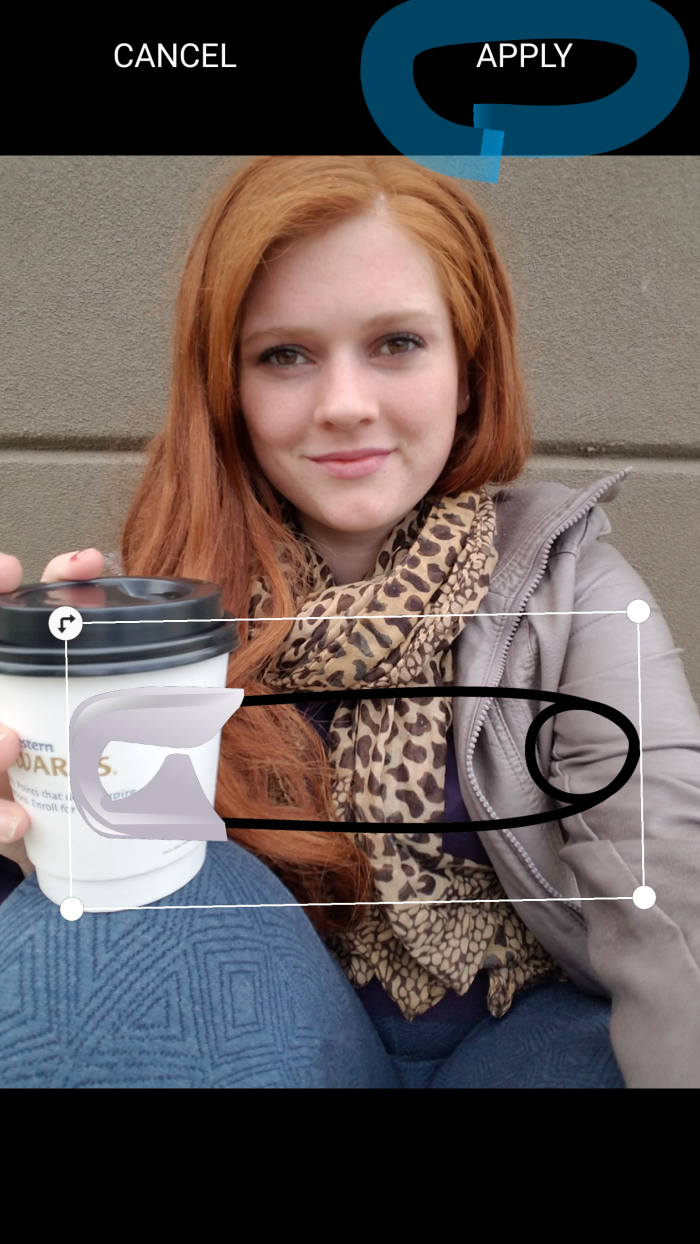

Mark 12:30-31New International Version (NIV)
30 Love the Lord your God with all your heart and with all your soul and with all your mind and with all your strength.’ 31 The second is this: ‘Love your neighbor as yourself.’ There is no commandment greater than these.”



