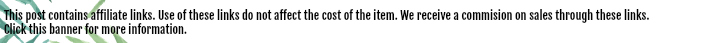

I’m sure you’ve seen everyone’s secrets by now. But last night I saved so much more on the dream piece for my hallway refresh that I had to whip out the laptop and share with you what I did so maybe you can save some moolah, too!
The piece that I shared in yesterday’s mood board I found on the Wayfair.com site. It’s the Vintage Dongbei Style 2 Door Cabinet by Antique Revival. I’ve been absolutely smitten with it. I spent a lot of my evening moping about it and rechecking Craigslist for something similar. Husband told me to just buy it, but I couldn’t justify the $240.
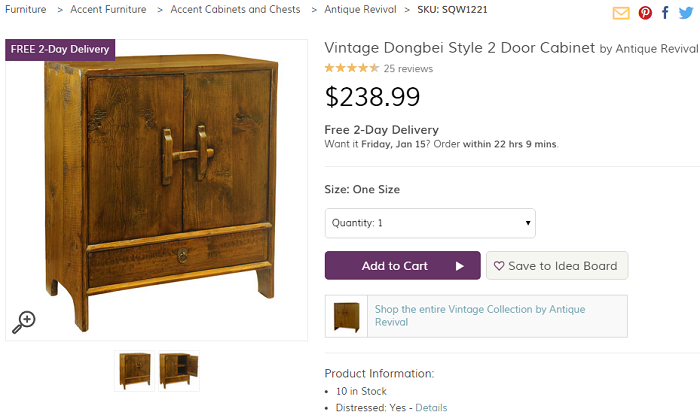
I found a few other cabinets that I liked. But they didn’t totally jive with the vision I had. I had to have that old wood look. The big knots and the unique hardware. And they were still right around the $200 range. I wanted to be more like $150.
When factoring in artwork and lighting and rugs and all the other decorative things I wanted to fit into the budget, $40 is a lot from $200. And $200 is far off from $150.
When Craigslist kept coming up short and I couldn’t find anything else that I liked from Wayfair, Target, Pier1, LampsPlus, Walmart, West Elm and World Market, I figured I’d Google search the image to see if I couldn’t find anything similar per Google’s standards.
If you’ve never done that before, go to images.google.com and click on the camera in the search bar. It’ll then give you two options, to upload a picture to search for or to search by image. You can either right click the image and “copy image image address” or right click and save the picture to upload.
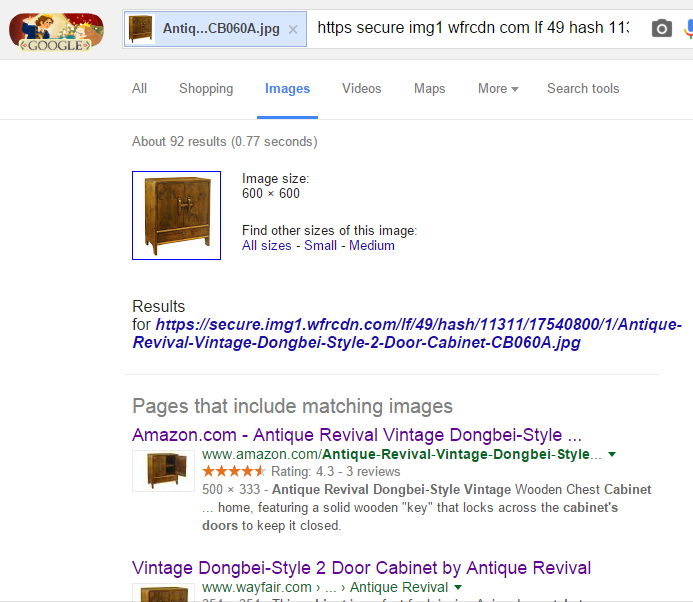
This all matters because it’ll show you a list of web pages that have that image on it. Start clicking on the links. I visited all of the first 2 pages. That’s when I found the same cabinet on Overstock‘s site. For less!
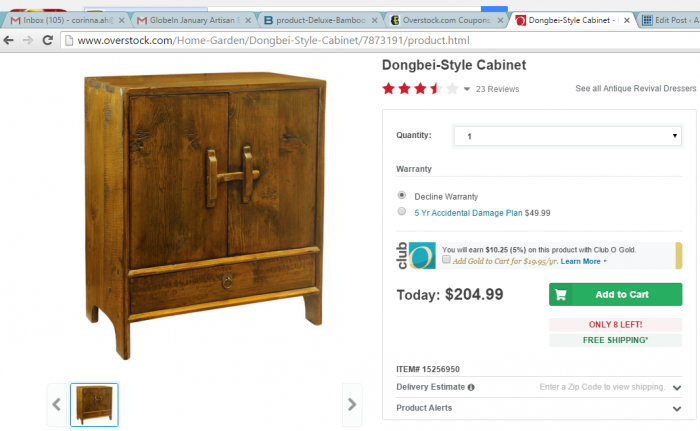
$40 totally makes a difference! I can put that $40 into something else for the space. But wait, there’s more!
If you read here regularly, you probably know now that I am an Ebates user. I’ve used it for 4 years. So it’s pretty much habit now to check Ebates to see if the place I’m shopping has a cash back option. Overstock had a 2% cash back when I checked. Better yet, Ebates also has coupon offers. Ebates had a 15% off Furniture promo. Sweet!
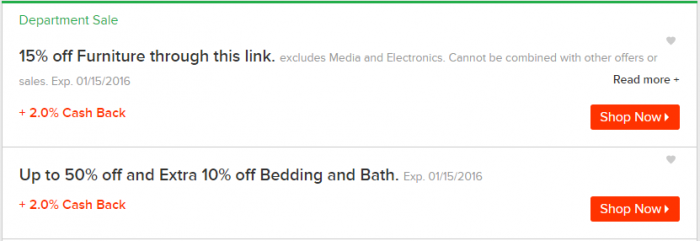
So the chest I just had to have for my hallway came out to $174.24. Free Shipping. And I’ll get 2% of that back through Ebates. I saved $65 on a piece I wanted to pass up on. And it ended up being cheaper than the less exciting contenders.

To Sum It All- Save Buying Furniture Online:
- Google Image Search The Item
- Go Through The Listings To Find The Cheapest Retailer
- Search The Retailer In Ebates For Coupons & Cashback
I hadn’t actually had anything planned to post today but a $65 savings seemed like it warranted a share with you guys. I hope this helps some of you!






Great deal! I always shop around when I find what I want. But haven’t used Ebates before. Might need to try that!
Great tips! I didn’t know you could search an image – I must have been living under a rock! Pinned!
Thanks for the tip! I didn’t know about the images and photo search! Will totally be using this method for a bench for end of my bed that I’ve been on the fence about because I didn’t want to spend quite the amount I’ve found it listed.
We need to get new chairs but I hadn’t thought about buying online. Thanks for the tips.
I hope the tips end up helping you out if you do decide to buy online. I always prefer buying second hand first, but if I can’t find what I need these are my go-to tips!